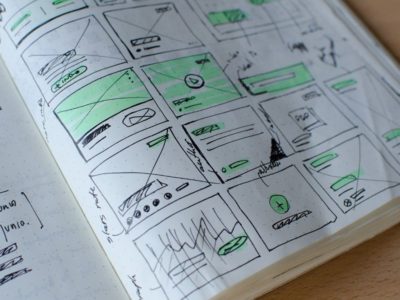We currently live in a digital era where technology is at our fingertips. With 5.2 billion mobile users in the world, that is hardly surprising! That is the reason why mobile accounts for 51.53% of the global website traffic and has been hovering around the 50% mark since early 2017.
That has obviously brought a shift in consumer behavior. Did you know that US consumers spent an average of 3 hours 6 minutes on their smartphones every day in 2020? Or that 69% of consumers prefer looking at reviews for a product on their mobile phones than approaching in-store staff?
Mobile users are goal-oriented and expect to get what they need immediately and on their own terms as soon as they land on a mobile site or app. Therefore, it is more important than ever for businesses to make their websites mobile-friendly. Or risk losing a significant chunk of potential customers.
Website Development for Mobile
Perhaps, one of the biggest debates the world has witnessed since the rise of mobile is whether businesses should opt for Responsive Web Design [RWD] or choose Adaptive Web Design [AWD].
While Google always recommended RWD back in 2015 as it ranked mobile-friendly sites higher, developer preferences oscillate between RWD and adaptive design due to the rise in different devices.
In this article, we will compare the two methods in detail. But first, let us start with the basics:
What is Responsive Design?
A responsive website’s content responds to the varying screen sizes of the user. For example, if you view the website on your smartphone, the text and images will enlarge, shrink, resize, or move accordingly.
The developers deploy a fluid grid allowing the web page to resize its width and height to make it look more appealing to the user. No wonder RWD offers a more consistent user experience across devices.
It is also a favorite when it comes to optimizing website SEO. All the off-the-shelf templates of popular CMS platforms such as WordPress and Shopify have a responsive user interface. Other examples of RWD include Dropbox, Dribbble, and GitHub.
What Is Adaptive Design?
Adaptive design uses different web page layouts for different screen sizes. It detects the device on which the page is about to open and then sends the pre-set format for that device. For instance, if a product page looks a certain way on an iPhone, the same page would look differently on an iPad because of the varying screen sizes.
AWD requires more development work as you need tailor-made solutions for each screen compared to RWD that flows from screen to another. Websites of Home Depot, IKEA, IHG, and Turkish Airlines follow AWD.
Responsive vs. Adaptive Design
So, which one should your expert web developers go for to render an excellent user experience? Let us find out:
1. Ease of deployment
If you choose RWD, you need to create one version of your website, which adjusts itself based on the screen size. On larger devices, the navigation bars, text, and images are enlarged. On smaller devices, the opposite happens. The design relies on the same code, which makes RWD easier to implement.
As mentioned earlier, AWD requires more development work, as you will need to create different versions of the website based on different screen sizes. So, when a visitor lands on a web page, the server will identify their device and serve the website’s correct version.
AWD takes longer and more resources to build and implement.
2. Number of adjusted layouts as per screen size
While RWD is configurable, it also comes with a few limitations. Your website’s CSS and HTML must align if you want your web content to render accurately across all screens. It just takes one error in padding the elements or resizing the images to throw off the web design on smaller devices.
This problem does not arise in AWD since you are already creating different versions to suit all screens. However, it is essential to test your work to ensure a brilliant user experience across all devices.
3. Responsive design is fluid; adaptive design is static
RWD is smooth because the website layout adapts as per the screen. It flows with the environment seamlessly and uses CSS media queries to change styles based on the target device such as width, display type, height, and so on.
On the other hand, AWD snaps into place because the web page serves something different to each screen it is viewed on. It uses static layouts based on breakpoints that do not respond dynamically once they initially load.
After AWD detects the screen size, it loads the appropriate layout for it. That is how it works.
4. Response to browsers at any point
Along with device screens, responsive websites also respond to the size of the browser. Irrespective of the browser width (400px or 40000px), the website adjusts to a layout that is optimized for the screen.
Adaptive sites, on the other hand, adapt to the width of the browser at specific points. That means when the website detects available space, it will select a preset layout best suited for the screen.
For instance, if you open a desktop browser, the website chooses the best layout for the desktop screen. AWD is only concerned about the browser being a specific width. The same applies to mobile browsers.
Similarities between RWD and AWD
They both result in websites that render on all types of devices and display all the elements (such as media queries) to remain appropriately scaled and well-positioned.
Google looks upon both fondly as they improve user experience and enable visitors to smoothly consume content on the websites. Naturally, search engines give preference to websites that are responsive or adaptive.
The Verdict
Adaptive design theoretically ensures an optimal user experience based on the device being used by the website visitor; the responsive design remains the more popular approach to date.
You should especially go for adaptive design if your website has various design elements, rich content, and lots of CTAs. However, AWD has its own disadvantages and is labor-intensive to create. Moreover, search engines may have trouble appreciating identical content on multiple sites.
On the other hand, RWD offers less screen size design control, and if not appropriately coded, web elements can move around and cause the layout to go haywire. It is preferred by businesses who aim to get their websites ranked higher on Google.
Wrapping It Up
Choosing between RWD and AWD takes careful consideration. Think about your business offerings and the kind of experience you want to give to your target customers.
Although mobile is a bigger platform for browsing, let us not forget we use more traditional desktops in our homes and offices. Research shows 48.47% of website traffic in the world comes from desktops. Therefore, it is not right to only design for mobile.
So, while it may seem convenient to stick to a responsive design for the sake of improving SEO, saving costs, and offering a seamless user experience, AWD can fulfill the users’ different needs and browsing behaviors.
Therefore, you must weigh the pros and cons of both designs in full and then make an informed decision for your website.
Need help with your website update or redesign? Contact Spiralytics, a performance UX web design agency in the Philippines for a free strategy session today!