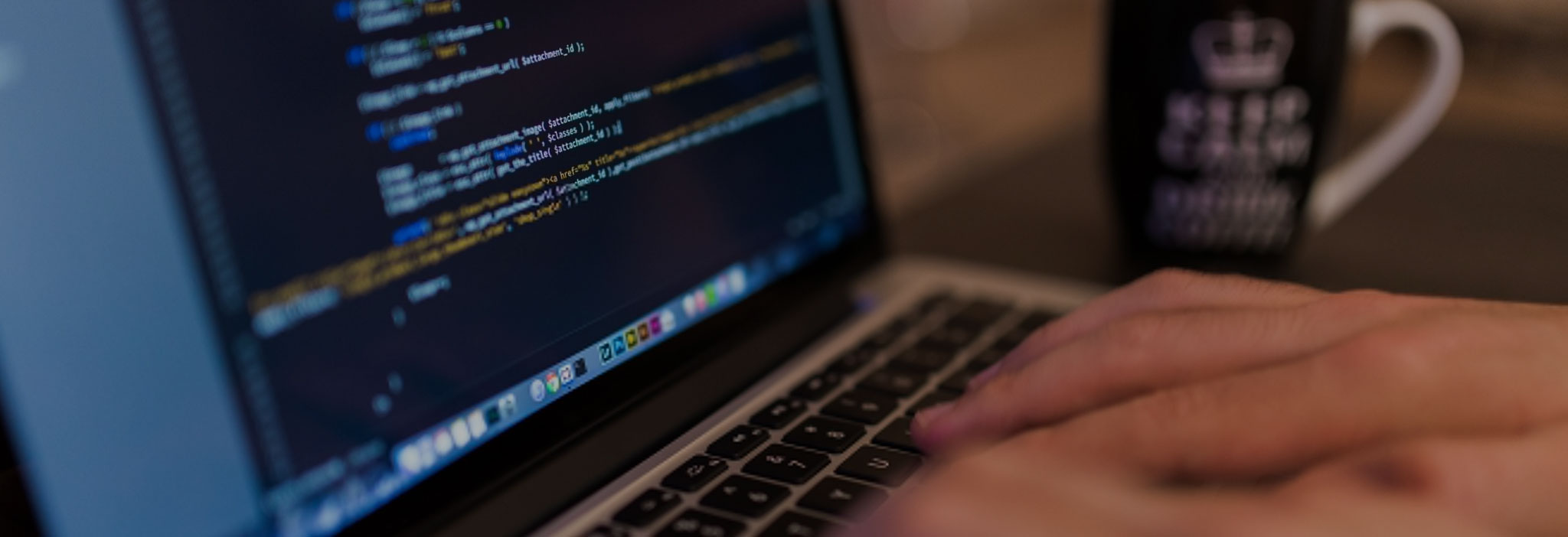When I started developing websites, I had no idea what SEO was. I thought a working website was enough, I was dead wrong. In the past two years that I’ve been a developer, I learned that SEO plays a really big role when making a website.
SEO is often overlooked in web development. As developers, we should always take it into consideration. Having a functioning and fancy website will not make sense if you do not have visibility on the Internet.
Here’s a list of some SEO techniques that I’ve learned that will help you increase your search engine visibility.
1. Create a Sitemap
It’s very important to create a sitemap in your website. Creating one will ensure that search engines will index the correct pages in your website. Here are some other benefits you can get:
- Better search engine visibility
- If you have content changes, search engines will index them faster
- It can help when checking for internal broken links
The question is, what if you don’t have a sitemap? It doesn’t necessarily mean that Google won’t crawl your pages. You’re just basically telling search engines where you’d like them to go. So if you have a new website, make sure you create a sitemap. Don’t wait until your indexing is messed up before you add one. You might end up filtering out thousands of junk pages in your site. You won’t like it I’m telling you. LOL.
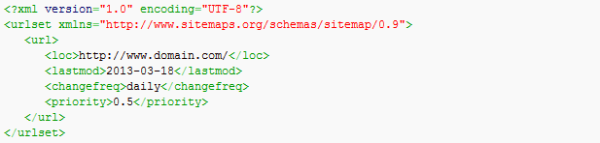
2. Image Optimization
Nowadays, it’s a good idea to optimize your images for search engines. Google for example has its own Image Search that can drive traffic to your website just like the typical Web Search. What you need to consider is the way Google and other search engines read those images.
Here are the best practices in optimizing your image:
a) Alt Text – Search engines don’t have that instant recognition that normal people have when they see an image. They only understand the image if we describe it to them through text. See example below:
<img src=”a-person-laughing.jpg” alt=”A Person Laughing” />
b) File Size – One of the reasons why your website is loading slow is the file size of your images. The thing is Google considers page load time as a ranking factor so make sure your website loads fast. Tools like Image Optimizer can reduce the file size of your image without sacrificing its quality.
c) File Name – Before you upload your images, make sure you put the right file names for each. Include your prime keywords too.
3. Optimize Title Tags
Google will most likely rank your website if each page’s Title Tags are optimized. Typically, SEOs write the Title Tags but it’s also important for web developers like us to have an idea on how to write it.
The most important part of your Meta data is the Title Tag. It primary tells search engines what your page is all about. This means, your title tag should contain your primary keywords. Every agency that I work with has their way of doing this. Let me just tell you how we do it in Spiralytics. The method is simple, but it’s definitely working for our clients.
- For the Homepage, our format is like this:
<title>Prime Keyword – Other Prime Keyword(Optional) – Brand</title>
- If the website’s brand is still unknown to others, we usually put it first like this:
<title>Brand – Prime Keyword – Other Prime Keyword(Optional)</title>
- It’s the same format for the inner pages:
<title>Prime Keyword – Other Prime Keyword(Optional) – Brand</title>
- But sometimes we ignore the brand in the inner pages. Why? Because we didn’t think it’s necessary. If your website targets local clients, we use the location instead
<title>Prime Keyword – Other Prime Keywords – Targeted Location</title>
Other Best Practices
Semantic and Valid Markup – Using semantic markup helps for search engines to extract the relevant content of your page. Use proper headings and valid markups. The content must be presented hierarchically, using the six heading tags if possible.
Create a Robots.txt – The robots.txt is a text file that helps search engines choose which files and folders to crawl and index in your website. You can specify those that are not relevant and you don’t want to get indexed.
Use Google Webmaster Tools & Google Analytics – To be able to diagnose problems in your site, install Google Webmaster Tools. You’ll be able to track internal and external links pointing to your site. On the other hand, Google Analytics help you track traffic on your site. These two helps a lot in knowing which pages to promote.
Do you also have SEO tips for web developers? Share them in the comments!