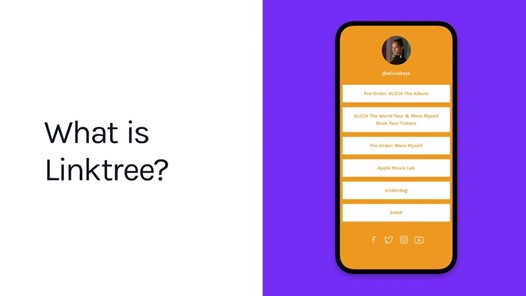With its emphasis on visuals and short, digestible videos, it’s hard not to see why marketers have seen the potential of Instagram to tell new stories about their brands. But, more importantly, the social network’s one billion strong monthly active users are too large an audience for marketers not to tap.
However, brands and influencers found marketing on Instagram unwieldy back in the day as putting links to websites in the image caption didn’t work. The only way to put your links out there is through your profile bio.
This presents another challenge: since the character limit on an Instagram bio is 150 characters, linking to multiple websites and social media accounts is out of the question. To get around this, marketers can use Instagram Linktrees to maximize their Instagram footprint.
What is Linktree?
Linktree is a link-in-bio tool that creates a landing page for you where you can post multiple links to your social media pages and website. It effectively packs in all of your important links into one short URL to make it fit the 150-character limit of the bio section of your Instagram account.
There are two tiers of Linktree versions: one is completely free, while the other is a monthly subscription service. The free version allows you to link to as many pages as you need and offers basic customizations and analytics. The paid version builds on the functionalities of the free version, but you’ll get more advanced analytics, the ability to collect contact information, and more customization options.
Linktree is great! But…
Linktree may seem like a simple tool (and it is!), but it has effectively changed how marketing is done on Instagram. Here’s what 12 million marketers and influencers love about Linktree:
- Allows you to create a customizable mini landing page – A Linktree basically makes a simple external landing page (more on this later) for your audience to access your other sites. This is helpful, especially for those with no experience in building landing pages.
- Easy to set up – Creating a Linktree page requires no coding at all, and you’ll be good to go in a few minutes.
- You can add multiple links – In fact, you can put an unlimited amount of links on your page, which gives you the chance to promote a wide range of sites on a single page.
- It gives you basic analytics – Linktree cannot tell you who clicks on the links but the free version will record how many people viewed your links and clicked since the beginning. The PRO plan allows you to see clicks on a specific date range and view more granular data like country, device, and more.
- Clean and professional display – Linktree’s landing pages have a clean and sleek aesthetic, which helps prevent your audience from being overwhelmed by too many visual elements.
- Ability to collect contact information – You can easily ask for your audience’s contact information through a form on the paid version of a Linktree landing page.
- Easy cross-platform promotion – While originally created for Instagram, you can also use Linktree to put forward your social and website links to your audience on LinkedIn, Twitter, and WhatsApp without adding a clutter of links to your posts.
While it’s certainly convenient, Linktree may not be the best bio link tool that you have. Here are some of its drawbacks and limitations:
- Traffic gets directed to Linktree – Since Linktree creates your landing page on their site, which means that a lot of the traffic will potentially go to them.
- It’s a paid service – While the functionality of the free version may be enough for most people, the features that serious marketers will need, like advanced analytics and customizability, are hidden behind a paywall.
- Not good for your analytics – Because visitors from Instagram will go through an intermediary (i.e., Linktree), they will not be recorded as coming from “Social – Instagram” but instead as “Social – Other” in Google analytics, which can create confusion in your data. Moreover, the free version will only tell you how many people clicked on your links but not tell you which links they clicked on. You’ll have no way of knowing unless you get the paid version of the tool.
- Does not allow you to see who views – If you’re wondering, “Can you see who views your Linktree?” the answer is no; it doesn’t reveal the exact individuals viewing your profile
- Extends user journey – Audiences want to make the least amount of effort to consume your content. An extra step can cause them to fall off the funnel and leave the Linktree page without clicking through to the other links.
- Limited branding options – Their limited font and theme options and the appearance of their logo on your landing page will not be conducive to a cohesive brand experience.Apart from that, your audience will also see Linktree’s URL in your bio instead of your own.
- Links may be marked as spam – There have been instances when Instagram and Facebook have marked Linktree URLs as spam, thus making your links unclickable.
- There’s a better alternative – While Linktree is definitely a convenient way to get a landing page up as quickly as possible, you can create the same type of page hosted on your website in a few minutes with minor coding work.
Benefits of Making Your Own Linktree
While creating a landing page through Linktree is easy and convenient, it comes at the expense of your branding and SEO. If you want to get all of the benefits of Linktree but without compromise, you can make a landing page similar to Linktree on your website.
Yes, this will take a little more time and effort to set up, but the benefits that this will bring will far outweigh the inconveniences. Here’s why making a page similar to Linktree may be a better option for you:
- It’s on your website – Since the traffic will no longer go to an intermediary, each click will count as a pageview on your end and make it easier to track on Google Analytics.
- You control the branding – With essentially limitless choices on fonts, colors, and logo placement, you’ll be able to follow your branding guidelines to give your audience a more cohesive brand experience.
- You’re using your URL – Links in your bio will now reflect your URL and not linktr.ee, which presents your brand name to your audience even without them clicking your link.
- No recurring fees – You’ll have no more monthly payments to deal with because you’re not working with a third-party service anymore.
How to Make Your Own Linktree
To start making your own Linktree-esque page, you’ll have to start by logging on to your website. Here’s a step-by-step guide on how to make one:
Step 1: Add a new page
Start by creating a new page on your website. Don’t forget to change the website slug to reflect its purpose. If you’re not familiar with the URL slug, it is the part that appears right after the domain name (e.g., yourwebsite.com/this-is-the-slug). For this purpose, /instagram or /links seem to be the most common.
Step 2: Create link buttons
Link buttons are a more attractive way of presenting your links than just using regular hyperlinks. To recreate the link buttons on Linktree, you can use Gutenberg blocks to add a button on the page quickly. You can then customize these blocks’ colors and text to match your in-house style to better suit your branding.
To create a button, click the “Add Block” menu on the panel and search for “Button”.
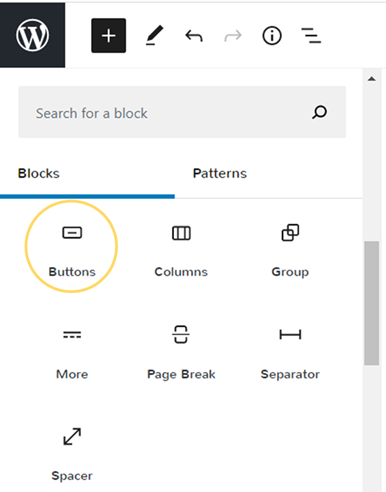
Create as many as you need, and put a catchy heading for each button.
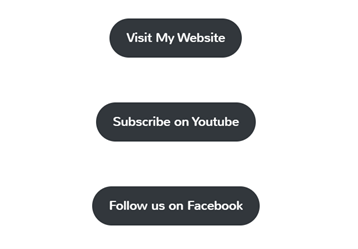
You can also toggle the color of the text and button on the design panel at the right.
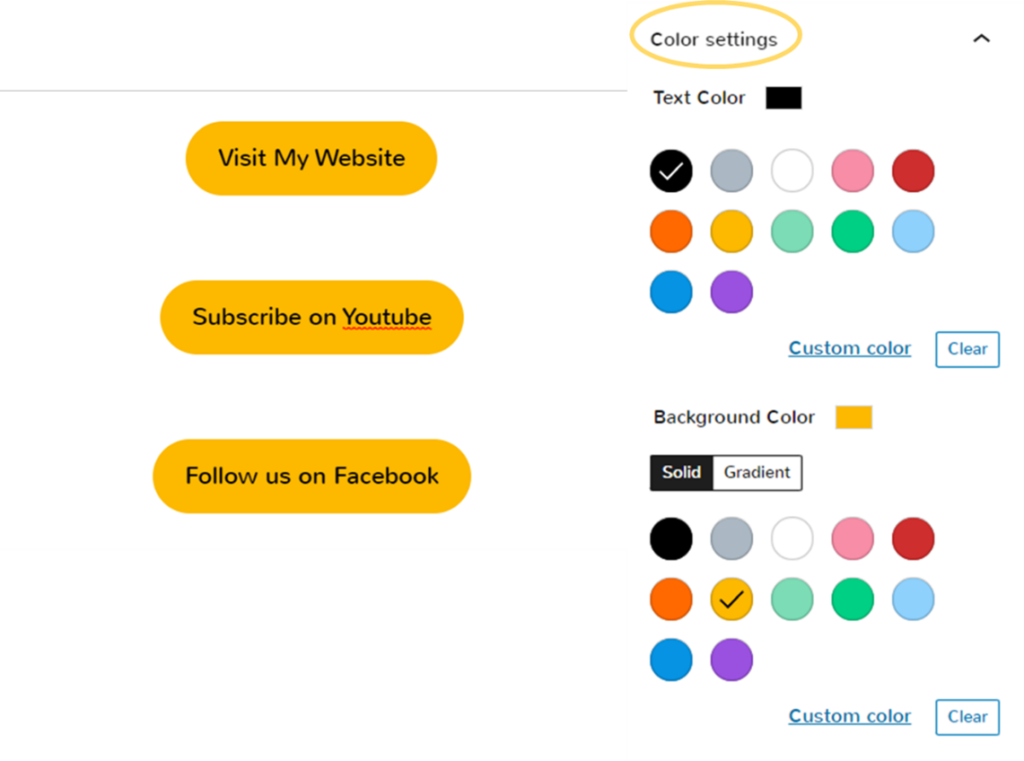
Next up, you’ll need to link the button to your desired destination. To do that, select the button of choice and click the hyperlink button. This will bring up another field where you can type the destination URL. Viola! You’ve just created a button.
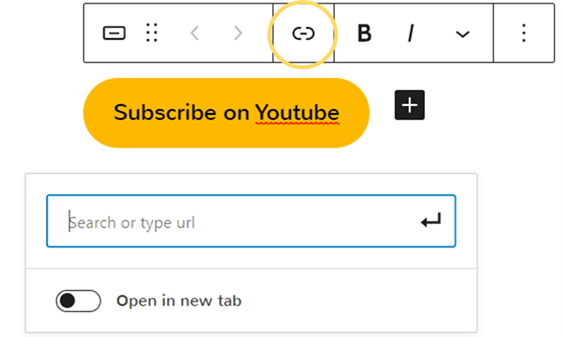
You can add as many buttons as you like. However, do not present too many options for your audience, as having too long a list of buttons can be bad for your UI.
Step 3: Customize
Now that you have the buttons out of the way, you can add other personalization touches to your new links page. While the sky is the limit (your website, your rules!), we recommend that you keep it simple and stick to your branding guidelines.
With that said, here are a few no-brainers when it comes to adding elements to your links page include your brand logo, a short welcome text, a longer form of your bio, and contact information.
Step 4: Publish!
Now you’re done! That only leaves copying the URL of the links page and placing them on your Instagram bio or wherever you deem fit.
Conclusion
Don’t get us wrong, Linktree provides value for brands and influencers who are not website-savvy and who would like to set up their links page without hassle. However, creating your own “Linktree” page on your website will give you the same functionalities but with the added bonus of being more customizable and trackable by Google Analytics.
You’ll also not be leaking traffic from your website to third-party websites. Not to mention, creating a “Linktree” page this way is free forever with only a few minutes of work, so what’s not to like?
Need top-notch social media marketing and content marketing services for your business? Get in touch with the experts at Spiralytics today!