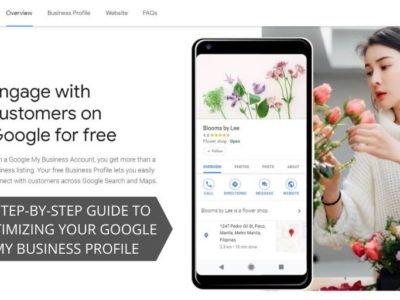The fact that Google is one of the largest search engines in the world is not surprising considering that hundreds of millions of people are currently using it. With its simple and user-friendly user interface, Google is capable of delivering answers to different search queries in just a matter of seconds. Actually, the results are clearly laid out and arranged by relevance.
However, it’s worth mentioning that the information you’re looking for does not show on the first pages at all times. This will depend on how accurate your search queries are.
Fortunately, Google provides advanced Google search operators and even punctuation in order to refine web searches. With the help of these search operators, you’ll become more particular with your search requests and obtain your goal more rapidly.
Want to learn more about the different advanced search operators? If yes, then keep on reading.
Google Advanced Search Operators
-
intext:
This operator is commonly utilized in conjunction with search terms to instruct the search engine to deliver links to sites that only consist of the given search term.
- Example: Josh Smith intext: SERP
This will return documents that contain the term SEPRP in the text and mention the names Josh and Smith anywhere in the text or document.
-
allintext:
The allintext search operator restricts Google search results to pages containing all specified query terms within the text. For example, [ allintext: healthy recipes ] retrieves pages with ‘healthy’ and ‘recipes’ in the content.
-
define:
The define operator will not simply limit the search results to the definitions but offers an explanation for every search term as well.
- Example: define:SEO
This will display definitions for the word SEO.
-
site:
This advanced search operator will limit the search results to the domain or website you specify.
- Example: Technology News site:abc.com
With this, you will be provided with technology news from the site abc.com only.
-
allinurl:
With this operator, Google will limit the results to pages that contain all the search terms you include in the URL.
- Example: allinurl: best mattress
This will provide the documents that consist of the words best mattress in the URL like “www.google.com/best-mattress-in-2020”.
-
intitle:
If you want documents that contain a particular keyword in the title, then you should use this Google advanced search operator.
- Example: buying guide intitle: help
For this example, you will be provided with documents that cite the word “help” in the title and mentions the word guide and buying anywhere in the document.
-
inanchor:
With this operator, Google will limit the search results to pages that contain the search terms you place in the links or anchor text to the page.
- Example: business inanchor: SEO
This will show pages that have the term SEO in the links or anchor text. On the other hand, the word “business” must be present on the page at the same time.
Searching Efficiently
Aside from the above-mentioned, there are other advanced search operators that can help you find relevant answers more rapidly in Google. Check out the infographic below to learn more.
Keep these tips in mind and you’ll be a more efficient Google searcher in no time!